In the digital age, access to quality education has never been more convenient. Whether you’re looking to enhance your skills, pursue a new hobby, or earn a recognized certificate, online learning platforms like Skillshare and Coursera offer a world of possibilities.
But, which platform does this best? Skillshare or Coursera?
In this comprehensive guide, we’ll dive into the Skillshare vs Coursera debate, helping you navigate these two prominent platforms to determine which one aligns best with your learning goals and aspirations.
My Skillshare vs Coursera review is full and in-depth, but if you’re in a rush the headlines are:
Skillshare
Skillshare is an online platform renowned for its emphasis on creative and practical skills. It offers a wide range of courses in areas such as graphic design, photography, and entrepreneurship. Skillshare’s user-friendly interface and project-based approach make it a go-to choice for hands-on learning. With an affordable subscription model, it’s an accessible option for those looking to develop their creative and practical skills. Whether you’re an aspiring artist, entrepreneur, or simply curious to explore your creative side, Skillshare provides a platform for your journey.
Coursera
Coursera is a renowned online learning platform that offers a formal and structured approach to education. Partnering with prestigious universities and institutions worldwide, Coursera provides a wide array of academic and professional courses. With rigorous course content and recognized certificates, it’s an excellent choice for those seeking academic achievement and career advancement. Coursera’s mobile app offers flexibility for on-the-go learning, further enhancing its appeal to a diverse range of learners. Whether you’re pursuing formal education or professional development, Coursera offers a pathway to success.
Let’s embark on this educational journey and explore the key differences, benefits, and nuances of Skillshare and Coursera to find the perfect fit for your educational endeavors.
Skillshare and Coursera in a Nutshell
Before we dive into the specifics of Skillshare vs Coursera, let’s get a brief overview of Skillshare and Coursera.
About Skillshare

Skillshare, established in 2010, is an online learning platform renowned for its vibrant creative community and an extensive array of courses.
With a focus on practical skills and creative disciplines, Skillshare offers a treasure trove of opportunities for aspiring artists, designers, and entrepreneurs.
Whether you want to master digital art, web design, or photography, Skillshare’s user-friendly platform and project-based learning approach make it an accessible and engaging destination for learners of all levels, fostering a sense of collaboration and community among its members.
About Coursera

Coursera, founded in 2012, is a renowned online learning platform celebrated for its global reach and academic excellence.
This platform partners with prestigious universities and institutions worldwide to offer a comprehensive range of courses spanning diverse fields, including science, technology, business, humanities, and health.
Coursera’s courses are designed to provide learners with a rigorous and in-depth educational experience, often culminating in recognized certificates or degrees.
With a strong commitment to accessible education, Coursera empowers individuals from all backgrounds to access top-quality academic content, making it a formidable force in the world of online learning.
Skillshare vs Coursera Courses
When embarking on your online learning journey, the courses available on the platforms you choose play a pivotal role in your educational experience.
In this section, we will delve into the Skillshare vs Coursera courses, highlighting the differences between them and helping you make an informed decision.
My Top Tips for Finding the Best Courses
- 1. Define Your Learning Goals:
- Clearly outline your objectives and what you want to achieve.
- Determine if you’re seeking a new skill, a certificate, personal enrichment, or knowledge expansion.
- 2. Read Reviews and Ratings:
- Explore user reviews and ratings to gather insights.
- Pay attention to both positive and negative feedback to make an informed decision.
- 3. Investigate Instructor Credentials:
- Research the instructor’s background and expertise.
- Look for relevant industry experience or academic qualifications for credibility.
- 4. Check Course Content and Syllabus:
- Examine the course content and syllabus thoroughly.
- Ensure that the topics covered align with your learning objectives.
- 5. Explore Course Format and Duration:
- Understand the course format (video lectures, assignments, quizzes).
- Consider the duration and time commitment required for the course.
About Skillshare Courses
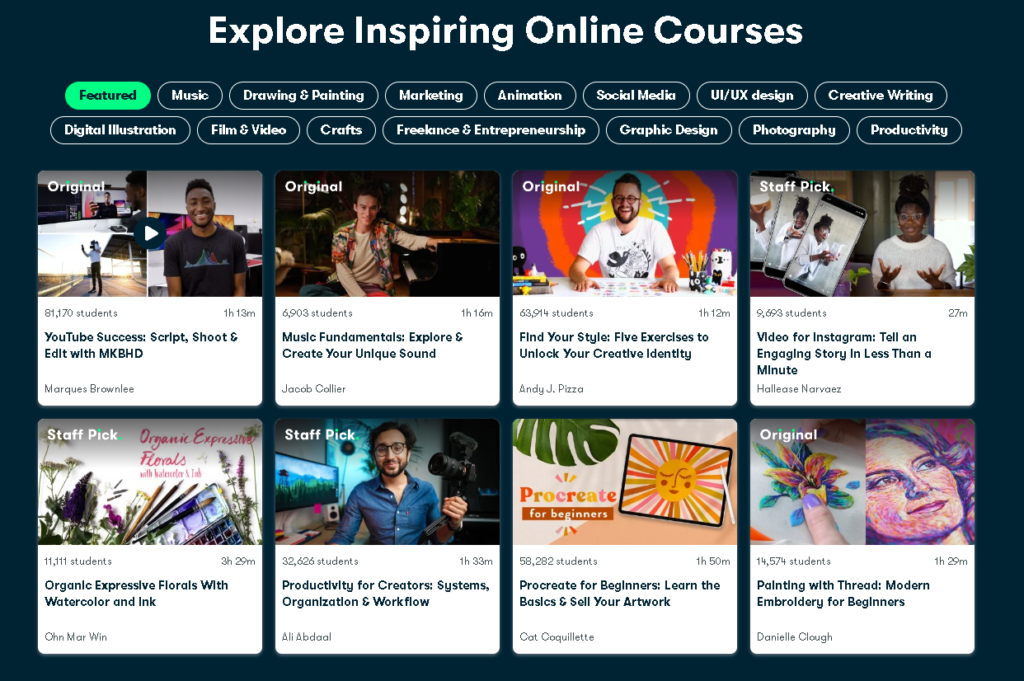
Skillshare, known for its focus on creative and practical skills, offers a wide range of courses designed to cater to the artist, designer, or hobbyist in you. Here’s what you can expect from Skillshare courses:
- Creativity and Practical Skills: Skillshare shines in courses related to art, design, photography, writing, and other creative endeavors. It’s a go-to platform if you want to explore your artistic side or learn a practical skill like graphic design or video editing.
- Project-Based Learning: Most Skillshare courses are project-based, encouraging you to apply what you’ve learned to real-world projects. This hands-on approach can be particularly beneficial for creative learners.
- Short and Concise: Skillshare courses are generally shorter in duration compared to traditional university courses. This can be advantageous if you have limited time and want to acquire specific skills quickly.
Best Skillshare Courses
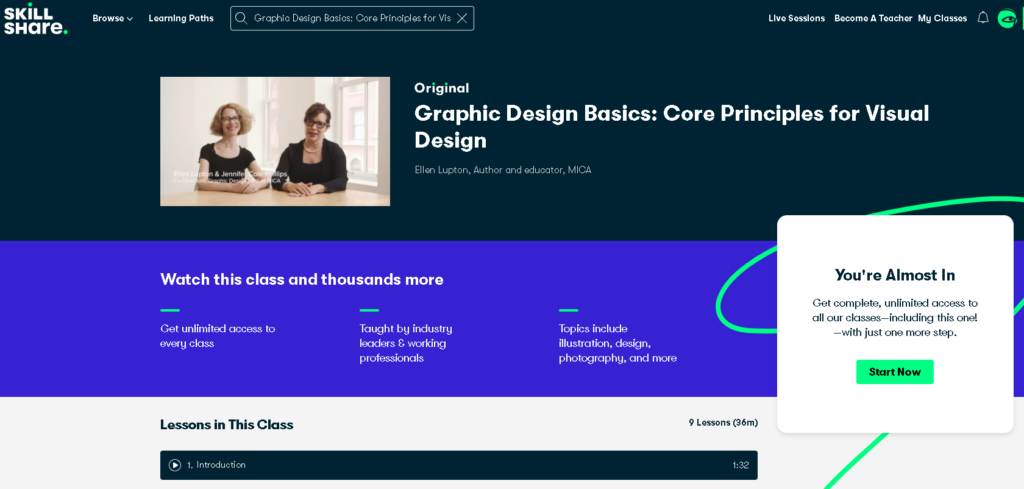
Here are some of the best Skillshare classes:
- Learn illustration fundamentals from Gabrielle Brickey, perfect for beginners or skill enhancement.
- Explore digital marketing, specifically social media automation, with Mark Timberlake.
- Ellen Lupton introduces graphic design essentials for creating visually appealing designs.
- Take Emily Gould’s 10-day journaling challenge to spark creativity and improve writing skills.
- Phil Ebiner’s comprehensive masterclass is perfect for photographers at all levels.
- Jarom Vogel’s course focuses on digital illustration using Procreate, including timelapse video creation.
- Learn digital illustration with Procreate from Jarom Vogel, suitable for beginners in digital art.
If you want to learn about YouTube, go check out my Best YouTube Courses article.
About Coursera Courses
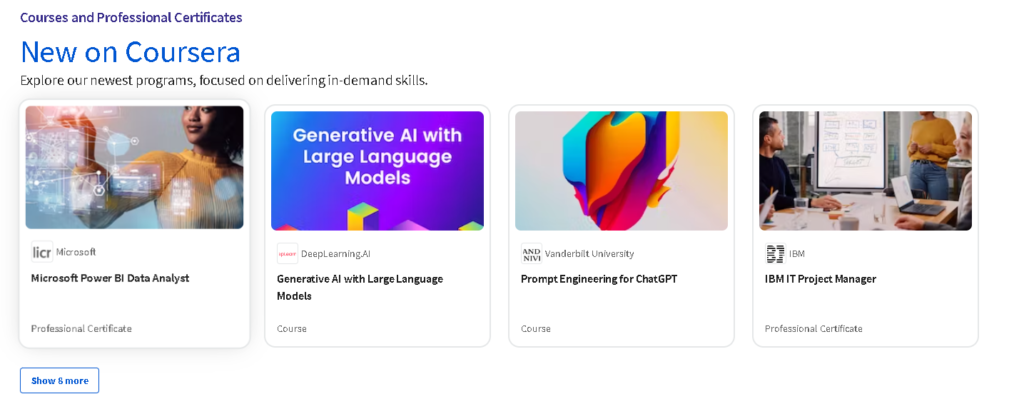
In contrast, Coursera offers a broader spectrum of courses, including those in fields like business, science, technology, and even university-level courses. Here’s what sets Coursera courses apart:
- Diverse Subject Areas: Coursera’s course catalog spans a wide array of subjects, making it suitable for learners with diverse interests and career goals. Whether you’re interested in computer science, healthcare, or social sciences, you’re likely to find a course on Coursera.
- University Affiliation: Many Coursera courses are developed by top universities and institutions, ensuring high-quality content and rigorous academic standards. This makes Coursera an excellent choice for those seeking a more formal educational experience.
- Specializations and Degrees: Coursera offers specializations and even full-degree programs, allowing you to earn certificates or degrees recognized by employers and educational institutions.
Best Coursera Courses

I’ve made a list of some of the best Coursera courses on the platform:
- Explore the fundamentals of machine learning with Andrew Ng from Stanford.
- Understand financial markets comprehensively with Yale’s expert guidance.
- Master data science concepts, R programming, and statistics in this specialization.
- Discover the science of happiness and strategies for mental health improvement.
- Improve your study skills and effective learning techniques.
- Gain IT support skills through Google’s professional certificate program.
- Get a non-technical introduction to AI’s impact on business and industries.
Skillshare vs Coursera Teachers and Course Quality
When embarking on your online learning journey, the quality of instructors and courses plays a pivotal role in your overall experience and knowledge acquisition.
In this section, we’ll compare Skillshare and Coursera in terms of their teachers and course quality, helping you make an informed choice.
Skillshare Teachers and Quality

Skillshare’s community-driven approach welcomes a diverse array of instructors, from artists and designers to entrepreneurs and professionals, offering a wide range of perspectives.
Instructors often adopt an informal and friendly teaching style, emphasizing hands-on learning and creativity. Courses are typically project-based, catering to those who prefer practical learning.
However, due to Skillshare’s open platform, course quality can vary. It’s essential to review feedback and instructor credentials before enrolling in a course.
Coursera Teachers and Quality
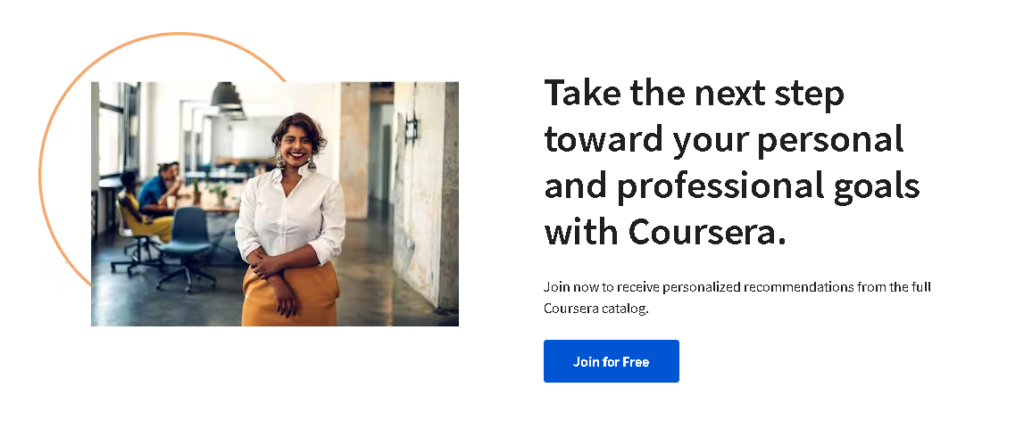
Coursera partners with prestigious universities and institutions worldwide, ensuring a high standard of academic excellence.
Courses are developed and taught by experts in their fields, offering a consistent level of quality and academic rigor.
The platform covers a diverse range of subjects, from sciences to humanities, and provides certificates and degrees recognized by employers and educational institutions, bolstering the credibility of your learning achievements.
Skillshare vs Coursera Features
When choosing an online learning platform, understanding the features they offer is crucial. Skillshare and Coursera, while both valuable in their own right, have distinct sets of features that cater to different types of learners.
In this section, we’ll compare Skillshare and Coursera based on the key features they provide.
Skillshare Features
- 35,000+ Courses on all topics imaginable
- Creative Focus
- Project-Based Learning
- Community and Collaboration
- Informal Learning
- Affordability with Subscription Model
Coursera Features
- 7000+ Courses Available
- Academic and Professional Courses
- University Affiliation
- Certificates and Degrees
- Structured Learning Paths
- Financial Aid Options
- 1700+ Free Courses
Skillshare vs Coursera Pricing and Refund Policy
When considering online learning platforms like Skillshare and Coursera, pricing and refund policies can significantly impact your decision.
In this section, we’ll break down the pricing structures and refund policies of both platforms to help you make an informed choice.
Skillshare Pricing

Skillshare offers a simple and transparent pricing structure, making it accessible to a wide range of learners. Here’s an overview of Skillshare’s pricing options:
- Free Courses: Skillshare provides a selection of free courses, allowing you to explore and try out content without any cost. This is a great way to get a feel for the platform.
- Premium Subscription: Skillshare operates primarily on a premium subscription model. With a premium subscription, you gain unlimited access to the entire course library, including premium courses. There are two subscription options:
- Monthly Plan: You can subscribe on a monthly basis, paying a fixed fee of $32 every month.
- Annual Plan: Skillshare offers an annual subscription plan, which costs you $108 ($9 / month).
- Free Trial: Skillshare provides a 7-day free trial for new subscribers. During this trial period, you can explore all premium content without any charge. If you decide to continue, your subscription will be automatically billed at the end of the trial.
- Cancel Anytime: Skillshare allows you to cancel your subscription at any time. There are no long-term commitments, and you can continue accessing premium content until the end of your billing cycle.
- Gift Subscriptions: Skillshare also offers the option to gift a subscription to someone else, providing them with access to Skillshare’s entire course catalog.
Check out this 30% Skillshare discount or get your 30-day free trial!
Skillshare Refund Policy
Skillshare’s refund policy centers around a 7-day free trial for new subscribers, granting unrestricted access to premium content during this period.
If you decide not to continue with the subscription, it’s important to cancel it before the trial’s end to avoid automatic billing.
Skillshare provides flexibility by allowing users to cancel their subscriptions at any time, without long-term commitments, and access to premium content continues until the end of the current billing cycle, ensuring a fair approach to refunds.
Coursera Pricing
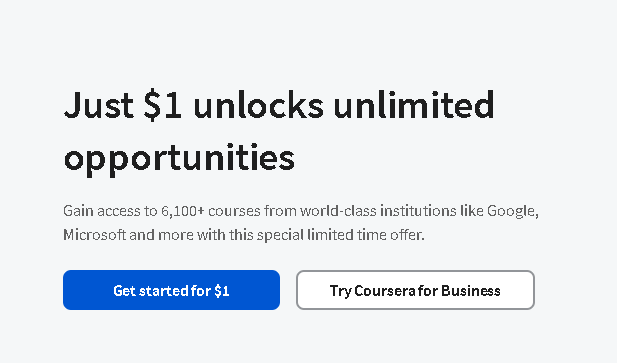
Coursera provides a flexible pricing structure that accommodates various types of learners. Here’s an overview of Coursera’s pricing options:
- Individual Courses: Coursera allows learners to enroll in individual courses. You can audit course content for free, which provides access to lectures and some materials. If you wish to earn certificates or participate in graded assignments, you can choose to pay for each course separately.
- Specializations: Coursera offers specializations, which are a series of related courses that provide in-depth knowledge in a particular field. Learners can either pay for the entire specialization upfront or choose to pay for each course within the specialization individually.
- Professional Certificates: Coursera also provides professional certificate programs. These programs offer a set of courses designed to enhance specific skills. They often come with a one-time fee for the entire program.
- Degrees: Coursera offers online degrees from accredited universities and institutions. The pricing for degrees can vary significantly depending on the program and the university offering it.
- Financial Aid: Coursera understands the importance of accessibility in education. They offer financial aid options for learners who cannot afford course fees. Eligible individuals can apply for aid, which, if approved, covers the cost of the course.
- Coursera Plus: Coursera Plus is a subscription plan that provides unlimited access to over 3,000 courses, specializations, and professional certificates. It costs you $59 / month or $399 billed annually ($33.25 / month)
- Free Trials: Some courses on Coursera may offer a free trial period, allowing you to explore the course content for a limited time before committing to payment.
Coursera Refund Policy
Coursera offers a 14-day refund policy for courses that are part of a paid subscription, such as Coursera Plus. If you’re dissatisfied with the course or the material doesn’t meet your expectations, you can request a refund within this timeframe.
Skillshare vs Coursera Pros, Cons, and Best For
Choosing between Skillshare and Coursera depends on your individual preferences and learning goals.
Let’s break down the pros and cons of each platform to help you decide which one is the best fit for your needs.
Skillshare Pros
- Creativity and Practical Skills
- Project-Based Learning
- Community and Collaboration
- Affordability with Subscription Model
Skillshare Cons
- Limited Academic Content
- Course Quality Variability
Skillshare Best For:
Individuals interested in practical and creative skills, project-based learning, and budget-friendly, informal education.
Coursera Pros
- Academic and Professional Content
- University Affiliation
- Certificates and Degrees
- Structured Learning Paths
Coursera Cons
- Higher Cost
- Less Informal Learning Experience
Coursera Best For:
Learners seeking academic or professional credentials, structured learning paths, and a more formal educational experience, even at a higher cost.
Skillshare vs Coursera Alternatives
When it comes to online learning, Skillshare and Coursera are just two options among many. Depending on your specific learning goals, you might find alternatives like Udacity, DataCamp, and Udemy to be a better fit.
Let’s take a closer look at these platforms:
Udacity

Udacity is an online learning platform known for its focus on tech-related subjects and career advancement. It offers nanodegree programs that provide practical skills in areas like programming, data science, and artificial intelligence. Udacity’s hands-on projects and real-world applications make it a valuable choice for those pursuing a career in tech.
Pros:
- Niche Specializations: Udacity is known for its focused, job-ready nanodegree programs in areas like artificial intelligence, data science, and web development.
- Industry-Backed Content: Many Udacity nanodegrees are developed in collaboration with tech giants like Google and IBM, ensuring up-to-date and industry-relevant content.
- Project-Centric Learning: Udacity emphasizes hands-on projects, allowing you to build a portfolio of work to showcase your skills to potential employers.
Cons:
- Higher Cost: Udacity’s nanodegree programs can be relatively more expensive than other platforms, but they often come with career services and mentorship.
- Focused on Tech: While Udacity excels in tech-related fields, its course offerings in other areas may be limited.
Check out my Udemy vs Udacity article for more information.
DataCamp

Datacamp specializes in data science and analytics education. It offers a wide range of courses and tracks related to data manipulation, machine learning, and statistical analysis. Datacamp’s interactive coding challenges and real datasets enable learners to apply their skills immediately, making it an excellent option for data enthusiasts.
Pros:
- Data Science Focus: DataCamp is tailored specifically for data science and analytics, offering courses in Python, R, and data manipulation.
- Interactive Learning: Courses on DataCamp are highly interactive, with hands-on coding exercises and challenges.
- Skill Assessment: DataCamp’s skill assessment tests help you identify your proficiency level in various data science topics.
Cons:
- Narrow Focus: DataCamp is primarily for data science enthusiasts, so it may not be suitable for those seeking broader education.
Check out my Datacamp vs Coursera article to learn more.
Udemy
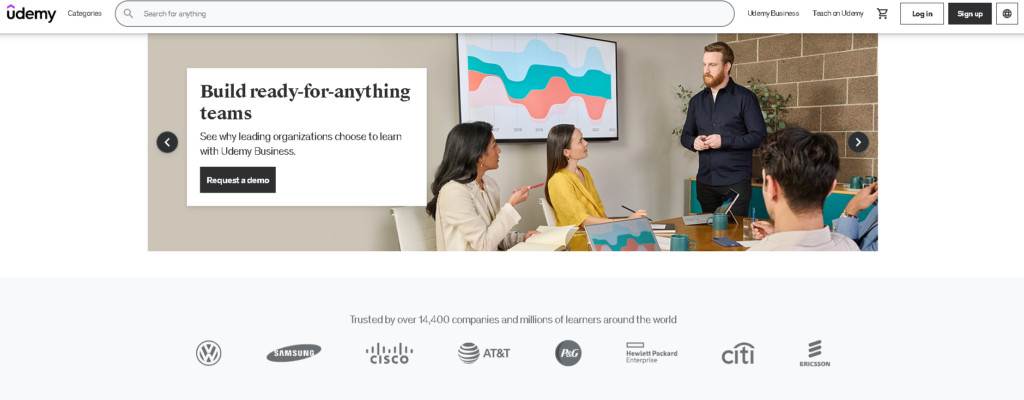
Udemy is a versatile online learning platform that covers a broad spectrum of subjects, from technical skills like coding and web development to soft skills like communication and leadership. Udemy’s vast library of courses, often created by industry experts, allows learners to explore diverse topics and enhance their knowledge and expertise.
Pros:
- Vast Course Library: Udemy boasts a massive library of courses across a wide range of subjects, from programming to cooking and personal development.
- Affordability: Courses on Udemy are often priced affordably, and they frequently go on sale, making it a budget-friendly option.
- Lifetime Access: Once you purchase a course on Udemy, you have lifetime access to the content, allowing for flexible learning.
Cons:
- Quality Variability: Udemy courses can vary in quality and content, as anyone can become an instructor, leading to inconsistencies in course delivery.
- Less Structured: Udemy courses tend to be less structured than those on platforms like Coursera, which may require more self-direction.
If you’re interested and want to learn more about Udemy, you can check out my best Udemy courses or best Udemy Alternatives articles.
Skillshare vs Coursera Certificates and Recognitions
When investing time and effort in online courses, it’s essential to consider the certificates and recognitions offered by platforms like Skillshare and Coursera. Here’s a comparison of how Skillshare and Coursera handle certificates and recognitions:
Skillshare Certificates
Skillshare does offer certificates of completion for its courses, but these certificates may not be as widely recognized as those from more formal platforms like Coursera or traditional universities.
Skillshare’s emphasis is on creative and practical skills in an informal learning setting. While these certificates can demonstrate your commitment to learning, they may not carry the same prestige as academic degrees or certifications.
Many Skillshare learners choose to build portfolios and showcase their abilities through real-world projects to enhance their professional credentials.
Coursera Certificates
Coursera offers a variety of certificates recognized globally by employers and educational institutions, enhancing your professional and academic credentials.
Additionally, you can pursue full degrees from accredited institutions through Coursera, providing valuable formal education online.
These credentials are designed to advance your career and are often highly regarded by employers when evaluating job applicants or employee promotions.
Skillshare vs Coursera Mobile Accessibility
In today’s fast-paced world, mobile accessibility of online learning platforms is crucial. Skillshare and Coursera recognize this need and offer mobile apps to facilitate learning on the go. Here’s how they compare in terms of mobile accessibility:
Skillshare Mobile App
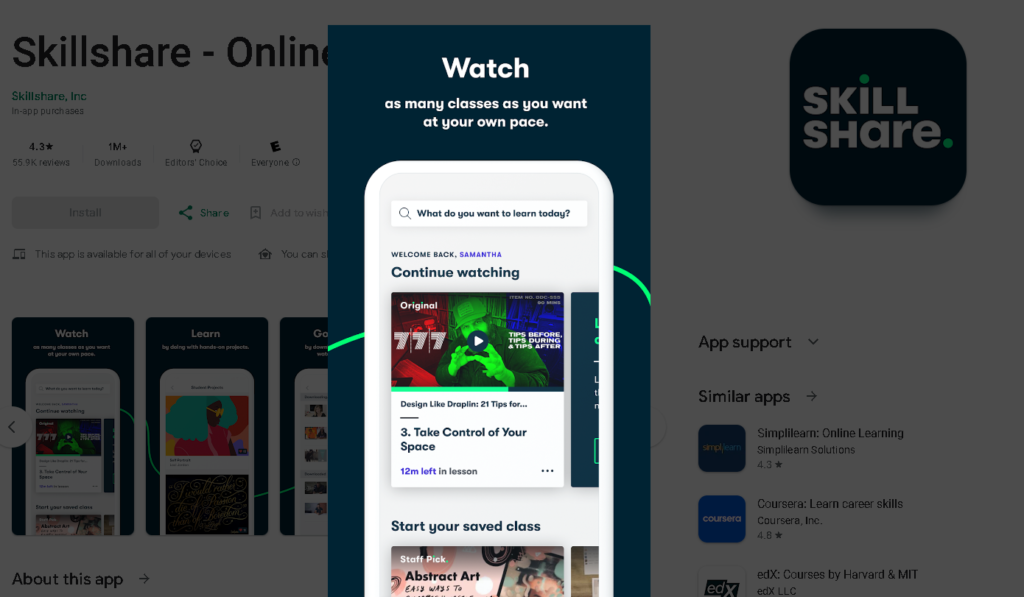
Skillshare’s mobile app offers an intuitive and user-friendly interface, ensuring seamless navigation and easy access to courses, which is especially beneficial for learners who prefer mobile devices.
One standout feature is the ability to download classes, facilitating offline learning for times when internet connectivity is limited or unavailable.
This flexibility empowers you to learn anytime, anywhere, whether you’re on a daily commute, traveling, or simply prefer the mobility of a smartphone or tablet, making Skillshare a versatile option for mobile learners.
Coursera Mobile App
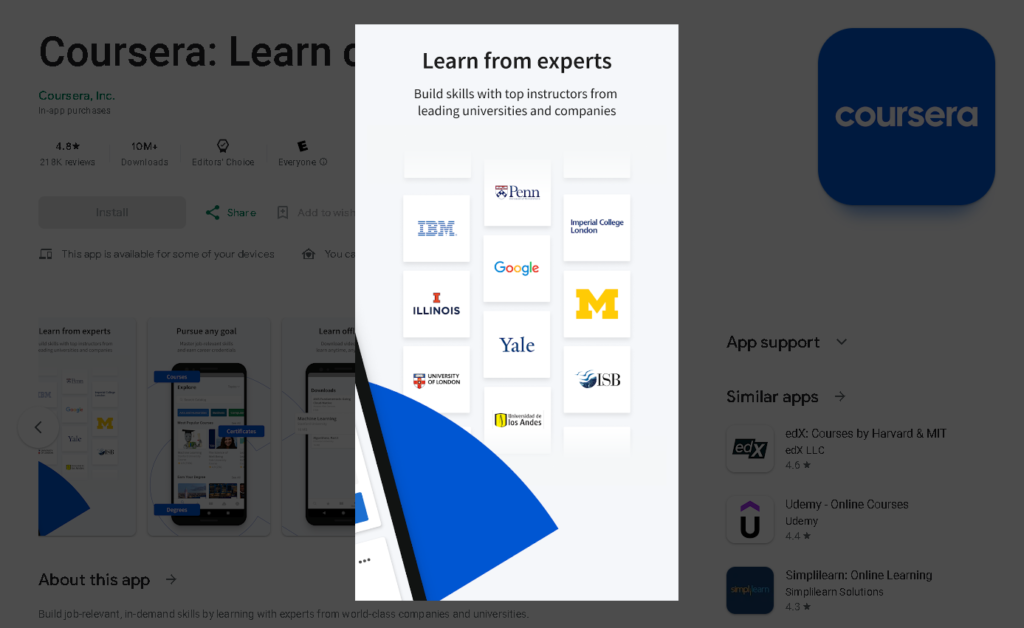
Coursera’s mobile app provides comprehensive access to a vast library of courses and content, including full degree programs, on your mobile device.
It offers a user-friendly interface that facilitates easy navigation and engagement with course materials. Additionally, the app supports offline learning, allowing you to download course materials, videos, and assignments for studying without an internet connection.
Coursera’s mobile app even integrates mobile exam proctoring for certain assessments, enhancing the convenience of taking exams from your mobile device.
This breadth of features makes Coursera’s mobile app a valuable tool for learners pursuing formal education and looking for flexibility in their learning experience.
Skillshare vs Coursera My Personal Experience and Methodology
I’ve had the opportunity to explore both Skillshare and Coursera, and I’d like to share my personal experiences with these two online learning platforms.
My Experience with Skillshare
My experience with Skillshare has been centered around creativity and practical skills. As someone passionate about graphic design, Skillshare’s treasure trove of courses was a perfect fit.
Skillshare’s sense of community allowed me to connect with fellow learners, get feedback on my projects, and collaborate creatively.
The affordable subscription model enabled me to explore a wide array of courses. However, I did encounter variability in course quality, prompting me to read reviews and check instructor credentials before enrolling.
My Experience with Coursera
Coursera provided a more formal and structured educational experience, which I appreciated when pursuing a data science specialization.
The platform offers courses developed by top universities and institutions, and the content is academically rigorous and well-organized.
The certificates and specializations from Coursera carried significant recognition in the job market, enhancing my professional development.
While Coursera’s offerings can be pricier than Skillshare’s subscription, the value it added to my career made it a worthwhile investment.
So, who wins the battle of Skillshare vs Coursera? Skillshare or Coursera?
Well, Skillshare excels in creative and practical skills, offering affordability and a vibrant learning community. Coursera, on the other hand, caters to those seeking formal education, recognized certificates, and a structured curriculum.
Depending on your objectives, both platforms offer valuable learning experiences, and my journey with them has been a testament to the versatility of online education.
Wrap Up
In the realm of online learning, Skillshare and Coursera each offer a unique path to knowledge. My personal experiences with these platforms have reinforced the idea that the right choice depends on your specific learning goals and preferences.
Skillshare excels in nurturing creativity and practical skills, offering an affordable, informal, and mobile-friendly learning environment. It encourages hands-on learning, and its community adds a dynamic aspect to the experience.
Conversely, Coursera provides a more structured and formal approach, with courses from prestigious institutions and recognized certificates. Its mobile app allows for flexibility in pursuing academic and professional development.
Ultimately, your decision hinges on whether you seek creative exploration or academic advancement.
Skillshare offers a canvas for creativity, while Coursera opens doors to formal education and credentials. As online education continues to evolve, both platforms demonstrate the myriad opportunities available for learners, enabling you to carve your educational path.
Frequently Asked Questions (FAQ)
1. What is Skillshare, and what is Coursera?
Skillshare and Coursera are online learning platforms that offer a wide range of courses and educational content. Skillshare focuses on creative and practical skills, while Coursera provides a broader spectrum of academic and professional courses.
2. How do Skillshare and Coursera differ in course content?
Skillshare primarily offers courses in creative and practical fields such as design, photography, and entrepreneurship. Coursera covers a wide array of subjects, including academic disciplines, technology, and business.
3. Can I earn certificates on Skillshare and Coursera?
Yes, both platforms offer certificates. However, Coursera’s certificates are typically more recognized by employers and educational institutions, while Skillshare’s certificates are proof of course completion but may not hold the same weight in formal settings.
4. What is the pricing structure for Skillshare and Coursera?
Skillshare operates on a subscription model, with monthly or annual plans that provide unlimited access to its course library. Coursera offers individual course purchases, specialization subscriptions, and full-degree programs, with costs varying depending on the type of content.
5. Are Skillshare and Coursera mobile-friendly?
Yes, both platforms have mobile apps that make learning on the go convenient. You can access courses, download content for offline learning, and engage with the platforms via their mobile apps.
6. Which platform is better for creative pursuits?
Skillshare is well-suited for individuals interested in creative skills like graphic design, photography, and art. It encourages hands-on learning and project-based courses.
7. Which platform is better for academic or formal education?
Coursera is the better choice if you’re seeking academic or professional development, as it offers courses and degrees from prestigious institutions, recognized certificates, and a more structured learning environment.
8. Can I switch between Skillshare and Coursera depending on my learning goals?
Yes, you can switch between the platforms based on your specific learning objectives. Both Skillshare and Coursera offer flexible access, allowing you to tailor your learning experience.
9. Are there free courses available on Skillshare and Coursera?
Yes, both platforms offer free courses, but the selection may vary. Skillshare provides some free classes with a free trial period, while Coursera offers free audit options for many of its courses.
10. How do I decide between Skillshare and Coursera?
The choice between Skillshare and Coursera depends on your individual goals. If you’re looking for creativity and practical skills, Skillshare is a great choice. For academic or professional advancement, Coursera is a strong option. Consider your specific objectives and learning preferences when making your decision.
11. Is Skillshare worth it?
The value of Skillshare depends on your specific learning goals and interests. If you’re looking to develop creative and practical skills, enjoy a community-driven platform, and prefer an affordable subscription model, Skillshare can be a valuable resource.
12. Is Coursera worth it?
The worth of Coursera depends on your educational and career objectives. If you seek formal education, recognized certificates, and access to courses from top universities, Coursera can provide a valuable and respected learning experience.
If you are interested in online learning and want to choose the best platform to learn on, you can check out these articles: Pluralsight Alternatives, Datacamp vs Coursera, Best Udemy Courses.
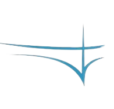

Pingback: Best Facebook Ads Courses in 2023 (Free & Paid): Your Roadmap to Mastering Marketing - Leonard Vlooswijk
Pingback: Coursera Plus Review: Is It Truly Worth It in 2023? - Leonard Vlooswijk
Pingback: 10+ Best Logo Design Courses in 2023 (Free & Paid) - Leonard Vlooswijk