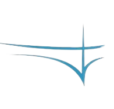Welcome to my comprehensive guide on logo design, where we’ll explore the world of creating captivating visual identities for brands and businesses.
Logo design is a cornerstone of effective branding, and whether you’re a budding designer or a seasoned creative professional, the right logo design courses can take your skills to new heights.
But, what are the best logo design courses?
In this blog post, we’ll delve into the best logo design courses available, providing you with insights and recommendations to help you make an informed choice on your journey to logo design excellence.
Whether you’re looking to master typography, understand the theory of logos, or specialize in circular logo design, we’ve got you covered. Let’s dive in!
What is Logo Design?
Before we dive in the best logo design courses list, we first have to know what logo design actually is.
Logo design is the art of creating a distinctive visual symbol or graphic representation that encapsulates a brand’s identity, values, and purpose.
It involves the creative use of symbols, typography, color, and composition to craft a logo that is instantly recognizable and effectively communicates a brand’s essence.
A well-designed logo is a fundamental element of branding and marketing, serving as a powerful tool for brand recognition and conveying a brand’s story and personality across various materials and platforms, from business cards to digital media.
Let’s see what the best logo design courses are!
Best Logo Design Courses List
1. Skillshare – Logo Design with Draplin: Secrets of Shape, Type and Color
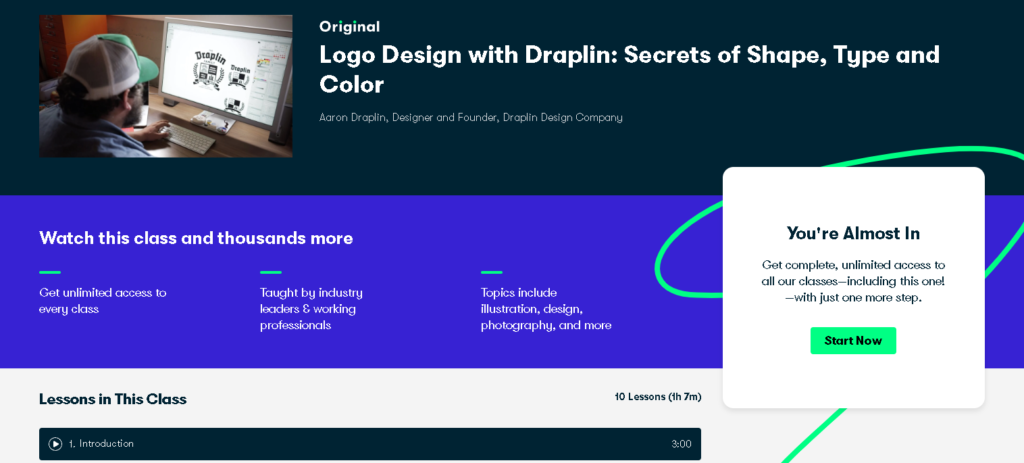
Duration: 10 Lessons (1h 7m) | Course Content: Secrets of Shape, Type, and Color for Creating Logos
This Skillshare course, led by renowned designer Aaron Draplin, is an in-depth exploration of the art and science of logo design. Draplin, known for his exceptional work in the design industry, shares his insights on the fundamental aspects of creating memorable logos.
The course covers the secrets behind the selection of shapes, typography, and color schemes to craft unique and effective logos.
Who is Logo Design with Draplin For?
- This course is ideal for aspiring logo designers, graphic designers, and anyone interested in honing their design skills.
- It’s suitable for both beginners and those with some design experience who want to master the intricacies of logo creation.
- If you’re looking to learn from a seasoned professional, this course is an excellent choice.
What You’ll Learn:
- Gain a deep understanding of the principles of logo design, including the use of shape, type, and color.
- Learn how to conceptualize and sketch logo ideas effectively.
- Discover the secrets of creating logos that resonate with your target audience and effectively convey a brand’s identity.
How Much Does Logo Design with Draplin Cost?
Skillshare operates on a subscription model. You can access this course and 40,000+ others with a Skillshare Premium subscription, which typically costs $10 per month.
Skillshare normally offers a 7-day free trial period, but with this special link, you can get a 30-day free trial + 40% off, allowing you to explore this and other courses without commitment.
Pros:
- Taught by Aaron Draplin, a highly respected designer in the industry.
- Practical insights into logo design principles that can be applied immediately.
- Access to Skillshare’s extensive library of design courses with a premium subscription.
Cons:
- Skillshare Premium subscription is required for full access.
- The course might not cover very advanced or specialized logo design topics.
In Summary:
“Logo Design with Draplin: Secrets of Shape, Type and Color” on Skillshare is a fantastic opportunity to learn from one of the best in the field. This course provides valuable insights into the art of logo design, making it a suitable choice for both beginners and intermediate designers.
While the course does require a Skillshare Premium subscription, the wealth of design resources available on the platform makes it a worthwhile investment for those looking to expand their design skills.
2. Coursera – Create eye-catching logos using Canva for an ebrand
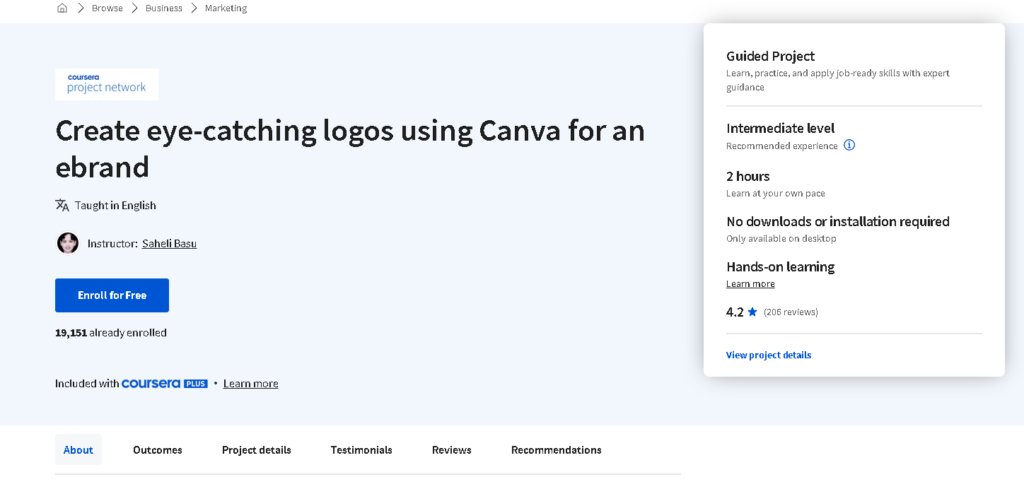
Duration: 2 hours| Course Content: Using Canva for Creating Logos
This Coursera course focuses on leveraging the user-friendly Canva platform to design eye-catching logos specifically tailored for eBrands.
Students will learn how to navigate Canva’s design tools, access a wide range of templates, and create professional logos that align with the digital branding needs of eBusinesses.
Who is “Create Eye-Catching Logos using Canva for an ebrand” For?
- This course is perfect for small business owners, entrepreneurs, marketers, and anyone involved in digital branding for e-commerce or online businesses.
- It’s especially valuable for individuals with limited design experience who want to create visually appealing logos quickly and affordably.
What You’ll Learn:
- Master the Canva platform for designing logos that suit eBrands, learning to manipulate shapes, colors, and typography.
- Create compelling and memorable logos for online businesses.
- Understand the principles of logo design and branding in the context of digital brands.
How Much Does “Create Eye-Catching Logos using Canva for an ebrand” Cost?
Coursera typically operates on a paid subscription model. However, this course is 100% FREE to enroll. So, its definitely worth giving a try since it doesn’t cost you anything.
Pros:
- The course uses the widely accessible and user-friendly Canva platform.
- Designed for eBusinesses, making it highly relevant for digital entrepreneurs.
- Coursera provides a certificate upon course completion, which can be a valuable addition to your professional profile.
- 100% FREE
Cons:
- While the course focuses on Canva, it may not delve into advanced design techniques as deeply as some other courses.
In Summary:
“Create Eye-Catching Logos using Canva for an ebrand” on Coursera is a practical choice for digital entrepreneurs and small business owners looking to create compelling logos for their online brands.
The use of Canva, a user-friendly platform, ensures that even those with limited design experience can benefit from this course.
3. Udemy – Logo Design Mastery in Adobe Illustrator
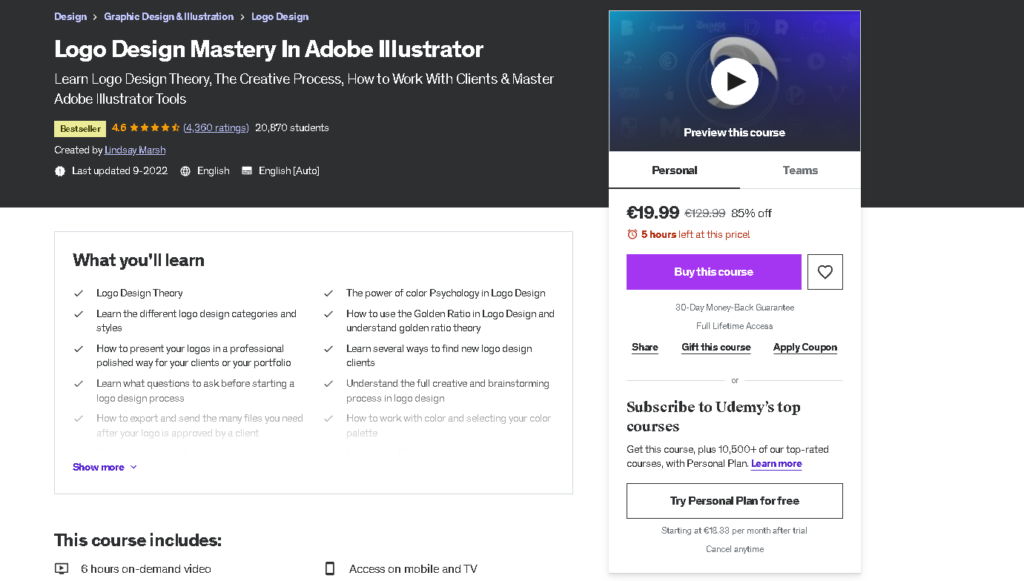
Duration: 45 videos (6 hours)| Course Content: Logo Design in Adobe Illustrator
This Udemy course is a comprehensive guide to mastering logo design using Adobe Illustrator, a professional-grade design software. Students will delve into a wide range of logo design techniques, tools, and tips for creating distinctive and high-quality logos.
Who is “Logo Design Mastery in Adobe Illustrator” For?
- This course is designed for graphic designers, aspiring logo designers, and anyone looking to harness the power of Adobe Illustrator for logo creation.
- It’s suitable for individuals with varying levels of design experience, from beginners looking to learn the basics to intermediate designers aiming to refine their skills.
What You’ll Learn:
- Gain proficiency in using Adobe Illustrator for logo design, covering everything from creating shapes to working with typography.
- Discover the secrets of creating versatile and visually appealing logos that can be used in various contexts.
- Learn about industry-standard best practices in logo design and branding.
How Much Does “Logo Design Mastery in Adobe Illustrator” Cost?
The course is available for purchase on Udemy, for a price of $129.99. However, Udemy often offers discounts, so it’s a good idea to check their website for the latest pricing.
Pros:
- In-depth instruction on using Adobe Illustrator, a widely used professional design tool.
- Suitable for both beginners and intermediate designers, offering a range of topics to cater to various skill levels.
- Lifetime access to course materials, allowing you to revisit and refresh your knowledge at your own pace.
Cons:
- Pricing may vary, and it’s essential to check for the latest discounts.
- While it covers a wide array of topics, the course may not go as in-depth on specific design niches compared to more specialized courses.
In Summary:
“Logo Design Mastery in Adobe Illustrator” on Udemy is a valuable resource for those looking to harness the power of Adobe Illustrator in their logo design endeavors. With comprehensive content suitable for both beginners and intermediate designers, this course provides essential skills and knowledge to create professional and versatile logos.
While pricing may vary, the lifetime access to course materials ensures you can learn at your own pace and revisit the content as needed, making it a valuable investment for anyone passionate about logo design.
Check out my best Udemy courses article for more great Udemy courses!
4. Coursera – Graphic Design Specialization (FREE)
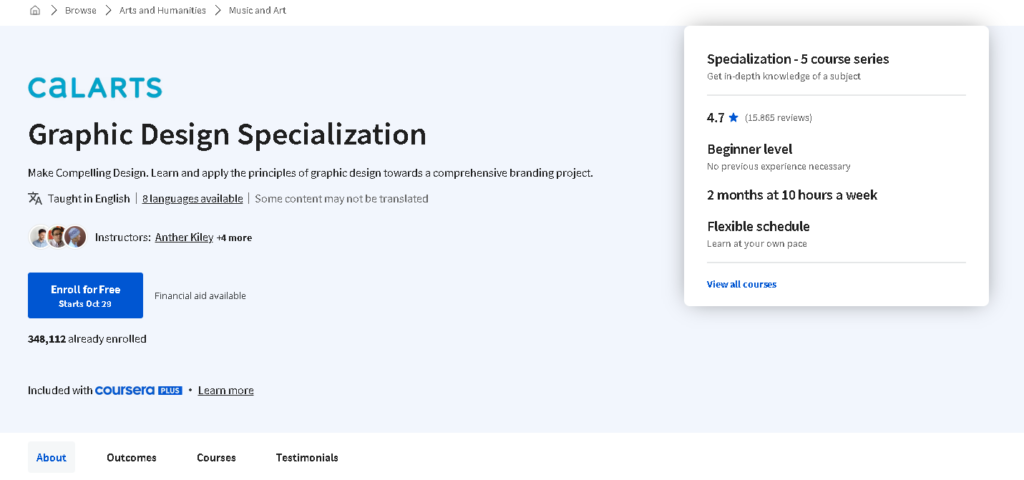
Duration: 2 months at 10 hours a week | Course Content: 5 Course Series on Graphic Design
This Coursera specialization is an extensive program that covers various aspects of graphic design, including logo design and is 100% free.
Students will explore the fundamentals of design, typography, image-making, and branding, making it a well-rounded course for those interested in graphic design.
Who is “Graphic Design Specialization” For?
- This specialization is designed for individuals interested in graphic design as a whole, making it suitable for aspiring graphic designers, creative professionals, and students.
- It’s ideal for those who wish to develop a strong foundation in design and may want to explore different areas, including logo design, within the broader context of graphic design.
What You’ll Learn:
- Develop a comprehensive understanding of graphic design principles and techniques, including logo design.
- Learn about the effective use of typography, colors, and imagery to create visually appealing and memorable designs.
- Gain practical skills applicable to various design projects, not limited to logos.
How Much Does “Graphic Design Specialization” Cost?
Coursera typically charges per course in this specialization, but this course is 100% FREE for you to enroll in. This leaves you with no risk to give the course a try. 348,000+ people have already enrolled this class for free!
Pros:
- Comprehensive and well-rounded, covering a wide range of graphic design topics.
- Offers the flexibility to explore different aspects of graphic design, making it suitable for those who want a broader skill set.
- 100% FREE to enroll
Cons:
- Given the breadth of topics, those solely interested in logo design may prefer a more focused course.
In Summary:
The “Graphic Design Specialization” on Coursera offers a comprehensive journey into the world of graphic design, which includes logo design as one of its components. It’s well-suited for individuals looking to build a strong foundation in graphic design and explore various design aspects beyond logos.
Since the course is 100% free, you may as well try it out and see if you like it.
Check out my Coursera vs Skillshare article to learn more!
5. Skillshare – Logo Design For Beginners
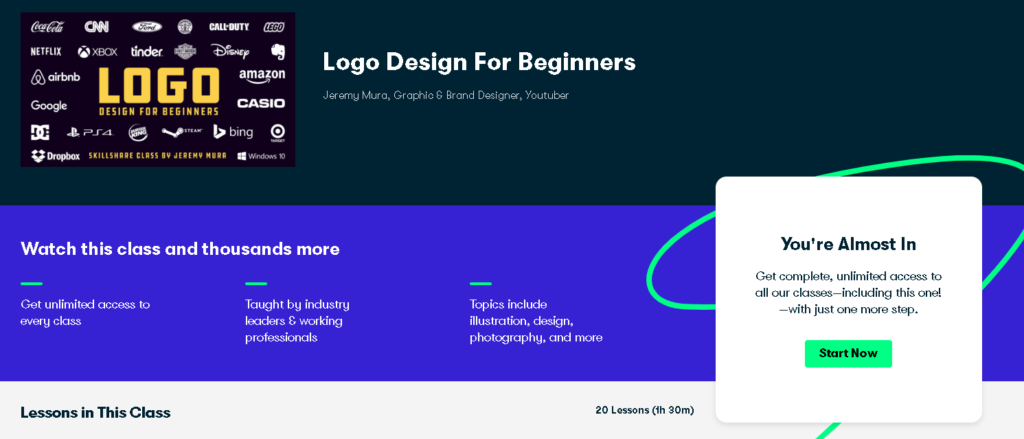
Duration: 20 Lessons (1h 30m)| Course Content: Logo Design for Beginners
“Logo Design For Beginners” on Skillshare is a foundational course designed to introduce newcomers to the world of logo design. It covers the basics of logo design, including understanding the principles of effective logo creation, working with design software, and creating simple yet appealing logos.
Who is “Logo Design For Beginners” For?
- This course is perfect for individuals who are new to logo design and want to start from the ground up.
- It’s ideal for beginners, including students, small business owners, and anyone with an interest in creating logos but lacking prior design experience.
What You’ll Learn:
- Gain a fundamental understanding of the principles of logo design, including the use of shape, typography, and color.
- Learn how to work with design software (specific software may vary) to create simple logos.
- Develop the skills to create basic, yet visually appealing logos that effectively convey a brand’s identity.
How Much Does “Logo Design For Beginners” Cost?
Skillshare operates on a subscription model. You can access this course and other best Skillshare courses, with a Skillshare Premium subscription, which typically costs $10 per month.
With this link, you can get a 30-day free trial + 40% off!
Pros:
- Designed specifically for beginners, providing a gentle and accessible introduction to logo design.
- Skillshare Premium subscription offers access to this course and a wide range of other design resources.
- Suitable for those on a budget, with potential access to free trial periods.
Cons:
- Skillshare Premium subscription required for full access.
- Limited to the basics of logo design, which may not cater to individuals seeking more advanced skills.
In Summary:
“Logo Design For Beginners” on Skillshare is an excellent starting point for individuals new to logo design. This beginner-friendly course provides an accessible introduction to the fundamental principles of logo creation and working with design software.
While a Skillshare Premium subscription may be required, the accessibility and budget-friendly nature of the platform, including free trial periods, make this course a valuable choice for those taking their first steps in the world of logo design.
6. Udemy – Logo Design Masterclass: Learn Logo Design and Illustrator
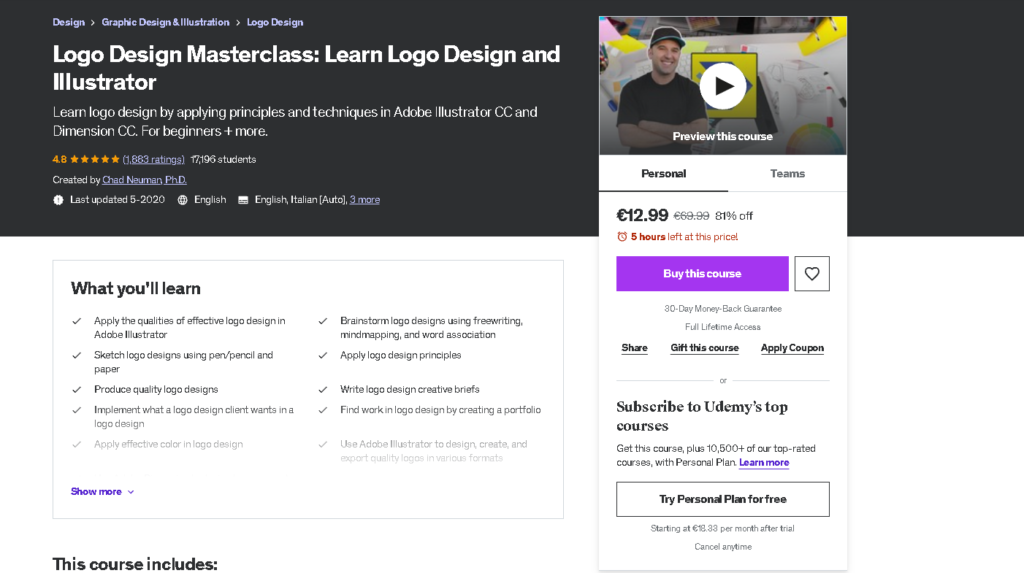
Duration: 99 videos (8 hours) | Course Content: Everything about Logo Design
“Logo Design Masterclass” on Udemy is a comprehensive program aimed at providing learners with a deep understanding of logo design using Adobe Illustrator. The course covers a wide range of topics, including design theory, Adobe Illustrator techniques, and practical exercises to create professional logos.
Who is “Logo Design Masterclass” For?
- This masterclass is designed for a diverse audience, including aspiring logo designers, graphic designers, marketing professionals, and anyone looking to master the art of logo design.
- It caters to both beginners and intermediate designers, making it accessible to a broad range of learners.
What You’ll Learn:
- Master the use of Adobe Illustrator for logo design, learning to manipulate shapes, typography, and colors effectively.
- Develop an in-depth understanding of logo design theory, including the psychology of color and symbolism.
- Gain practical experience by working on real-world logo design projects.
How Much Does “Logo Design Masterclass” Cost?
The course is available for purchase on Udemy, for a price of $69.99. However, Udemy often offers discounts and promotions, so it’s a good idea to check their website for the latest pricing so you can save some money :).
Pros:
- Comprehensive coverage of logo design principles and Adobe Illustrator techniques.
- Suitable for both beginners and intermediate designers, offering a range of topics to cater to various skill levels.
- Udemy frequently offers discounts, making it cost-effective for learners.
Cons:
- Pricing may vary, so it’s advisable to check Udemy’s website for the latest rates.
- While the course covers a wide array of topics, it may not delve into very specialized or advanced design niches.
In Summary:
“Logo Design Masterclass: Learn Logo Design and Illustrator” on Udemy is a top choice for individuals seeking a thorough education in logo design.
With its comprehensive content, suitable for both beginners and intermediate designers, the course provides essential skills, knowledge, and practical experience to create professional and memorable logos.
While the pricing may fluctuate, Udemy’s frequent discounts make it a cost-effective investment for anyone serious about logo design.
7. Skillshare – Logo Design Theory: Color, Layout, Styles and Anatomy of Strong Logos
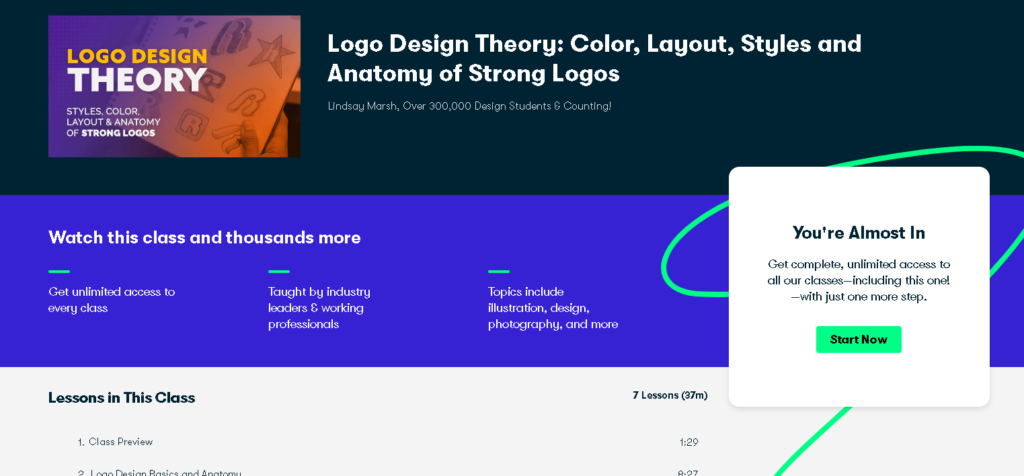
Duration: 7 lessons (37m) | Course Content: Logo Design Theory
“Logo Design Theory” on Skillshare is an in-depth exploration of the theoretical aspects of logo design. The course delves into topics such as color theory, layout design, logo styles, and the anatomy of effective logos.
Who is “Logo Design Theory” For?
- This course is designed for aspiring and intermediate logo designers, graphic designers, marketers, and anyone interested in the theory and principles that underlie strong logo design.
- It caters to those who want to deepen their understanding of logo design beyond the technical skills.
What You’ll Learn:
- Gain a deep understanding of the theory behind effective logo design, including the psychology of color and layout principles.
- Learn to identify and apply different logo styles based on the needs and personality of a brand.
- Analyze and deconstruct strong logos to understand their components and why they work.
How Much Does “Logo Design Theory” Cost?
As you now know, Skillshare operates on a subscription model. You can access this course and 40,000+ others with a Skillshare Premium subscription, which typically costs $10 per month.
Skillshare also gives you a 30-day free trial + 40% off with this special link!
Pros:
- In-depth coverage of logo design theory, providing valuable insights into the psychology of design.
- Suitable for learners seeking to enhance their conceptual and theoretical understanding of logo design.
- Skillshare Premium subscription offers access to this course and a wide range of design resources.
Cons:
- Skillshare Premium subscription required for full access.
- The course primarily focuses on theory and may not offer practical exercises for logo creation.
In Summary:
“Logo Design Theory: Color, Layout, Styles and Anatomy of Strong Logos” on Skillshare is a valuable resource for individuals seeking to deepen their understanding of the theoretical underpinnings of logo design.
While it may not provide hands-on logo creation, it offers a comprehensive exploration of color, layout, styles, and the psychology behind effective logos.
With a Skillshare Premium subscription, learners can access this course and other best Skillshare courses, making it a valuable investment for those looking to enhance their conceptual understanding of logo design.
8. Udemy – Adobe Illustrator CC – Essentials Training Course
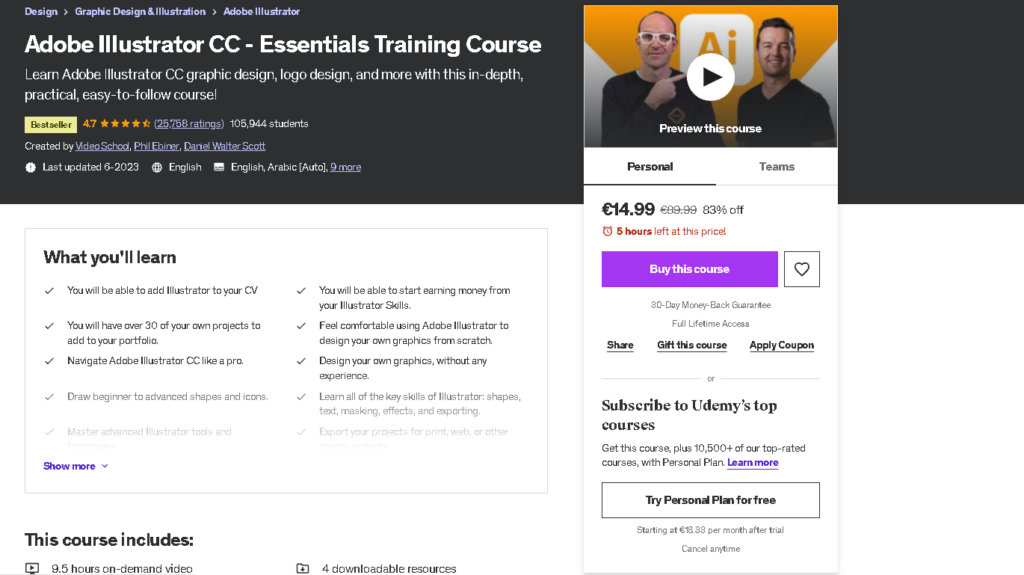
Duration: 49 lectures (9.5 hours) | Course Content: Learn Designing with Adobe Illustrator
The “Adobe Illustrator CC – Essentials Training Course” on Udemy is a comprehensive program designed to provide learners with essential skills for using Adobe Illustrator, a widely used graphic design software.
The course covers a range of fundamental topics, including tools, techniques, and practical exercises to create vector graphics.
Who is “Adobe Illustrator CC – Essentials Training Course” For?
- This course is tailored for a diverse audience, including aspiring graphic designers, illustrators, marketing professionals, and anyone looking to harness the power of Adobe Illustrator.
- It’s ideal for beginners or individuals with some design experience who want to master the essentials of Adobe Illustrator for creating vector-based graphics.
What You’ll Learn:
- Gain proficiency in using Adobe Illustrator, understanding the interface, tools, and techniques.
- Learn to create vector-based graphics, including logos, illustrations, and designs.
- Develop the skills necessary to work on a wide range of design projects.
How Much Does “Adobe Illustrator CC – Essentials Training Course” Cost?
The course is available for purchase on Udemy, for a price of $89.99. However, Udemy frequently offers discounts and promotions, so it’s a good idea to check their website for the latest pricing to safe you some money.
Pros:
- Comprehensive coverage of essential Adobe Illustrator skills for graphic design.
- Suitable for both beginners and those with some design experience, making it accessible to a broad range of learners.
- Udemy often provides discounts, making it cost-effective for those seeking to master Adobe Illustrator.
Cons:
- Pricing may fluctuate, so it’s advisable to check Udemy’s website for the most up-to-date rates.
- The course focuses primarily on Adobe Illustrator essentials and may not cover advanced or specialized design techniques.
In Summary:
The “Adobe Illustrator CC – Essentials Training Course” on Udemy is a top choice for individuals looking to master the essential skills of Adobe Illustrator.
With its comprehensive content, suitable for both beginners and those with some design experience, the course provides crucial skills and knowledge to work with vector graphics.
While pricing may vary, Udemy’s frequent discounts make this course a cost-effective investment for anyone looking to excel in graphic design with Adobe Illustrator.
9. Skillshare – Circular Logo Design with Draplin: Combine Type & Icons in a Classic Shape
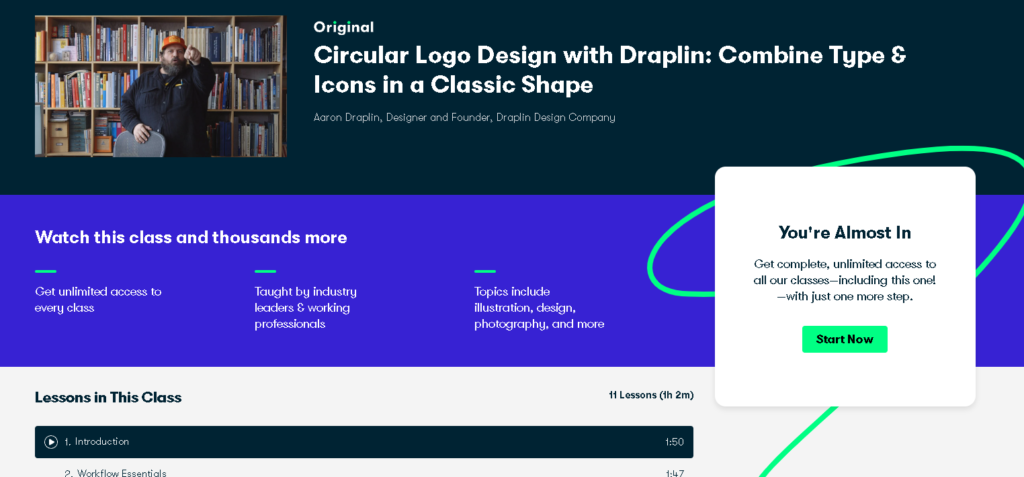
Duration: 11 Lessons (1h 2m)| Course Content: Circular Logo Design
“Circular Logo Design with Draplin” on Skillshare is a specialized course that focuses on creating circular logos by combining typography and icons in a classic circular shape. The course provides hands-on instruction on logo design techniques using readily available design tools.
Who is “Circular Logo Design with Draplin” For?
- This course is designed for aspiring logo designers, graphic designers, and anyone interested in creating circular logos with a classic feel.
- It’s suitable for both beginners and individuals with some design experience who want to master the art of circular logo design.
What You’ll Learn:
- Learn to design circular logos with a classic aesthetic, incorporating typography and icons effectively.
- Gain insights into Draplin’s personal design techniques and workflow.
- Create memorable and visually appealing circular logos suitable for various branding needs.
How Much Does “Circular Logo Design with Draplin” Cost?
This is also a Skillshare course, meaning that you’ll need a Skillshare subscription to access this course and 40,000+ others, which typically costs $10 per month.
Skillshare gives you a 30-day free trial + 40% off the first year with this special link!
Pros:
- Specialized instruction from Aaron Draplin, a highly respected designer in the industry.
- Hands-on learning, with practical exercises and insights into Draplin’s design process.
- Access to Skillshare’s extensive library of design courses with a premium subscription.
Cons:
- Skillshare Premium subscription required for full access.
- The course focuses specifically on circular logo design, which may not cater to those seeking broader design knowledge.
In Summary:
“Circular Logo Design with Draplin: Combine Type & Icons in a Classic Shape” on Skillshare is a unique opportunity to learn from one of the industry’s best designers. This course provides hands-on guidance in creating circular logos with a classic appeal, emphasizing typography and icons.
While a Skillshare Premium subscription may be required, the insights and practical exercises provided make this course a valuable investment for those looking to excel in the art of circular logo design.
10. Skillshare – Typographic Logos: Typography and Lettering for Logo Design
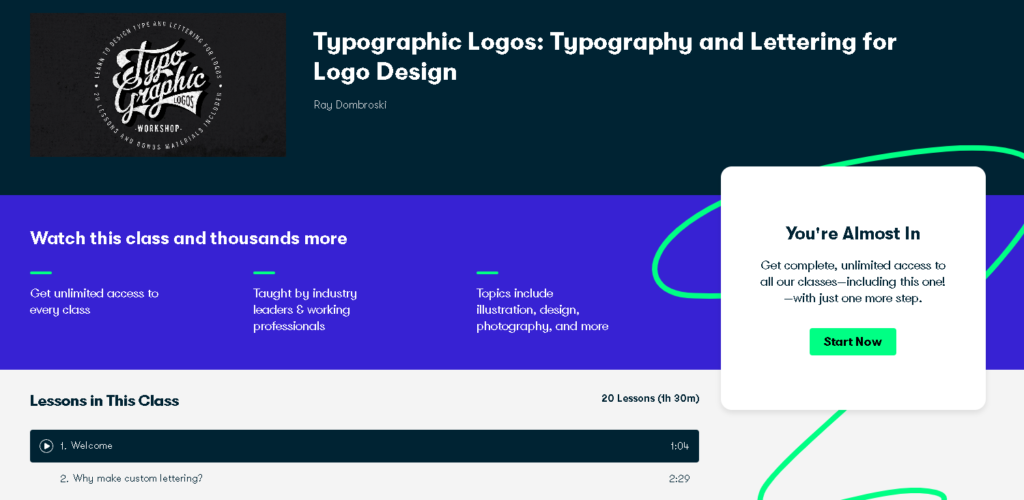
Duration: 20 Lessons (1h 30m)| Course Content: Typographic Logos
“Typographic Logos: Typography and Lettering for Logo Design” on Skillshare is a specialized course that focuses on creating logos using typography and lettering as the primary design elements.
The course provides a step-by-step guide to crafting visually compelling and effective typographic logos.
Who is “Typography and Lettering for Logo Design” For?
- This course is designed for graphic designers, logo designers, and anyone interested in creating logos that primarily rely on typography and lettering.
- It’s suitable for both beginners and individuals with some design experience who want to master the art of crafting logos with type.
What You’ll Learn:
- Gain a deep understanding of the principles of creating logos with typography and lettering.
- Learn to use fonts, styles, and layout techniques effectively to convey brand identities.
- Develop the skills to design visually appealing and memorable typographic logos suitable for various branding needs.
How Much Does “Typography and Lettering for Logo Design” Cost?
As this is a Skillshare course, you can access this course and 40,000+ others with a Skillshare Premium subscription, which typically costs $10 per month.
Skillshare offers a 30-day free trial + 40% off the first year with this special link!
This leaves you with basically no risk to try as many courses as you like in these first 30 days!
Pros:
- Specialized instruction in creating logos with typography and lettering.
- Hands-on learning, with practical exercises and insights into effective typographic logo design.
- Access to Skillshare’s extensive library of design courses with a premium subscription.
Cons:
- Skillshare Premium subscription required for full access.
- The course focuses specifically on typographic logo design, which may not cater to those seeking broader design knowledge.
In Summary:
“Typographic Logos: Typography and Lettering for Logo Design” on Skillshare is a valuable resource for individuals looking to master the art of crafting logos primarily using typography and lettering.
With a specialized focus on this design style, the course provides hands-on guidance, practical exercises, and insights into creating memorable typographic logos.
While a Skillshare Premium subscription may be required, the knowledge and skills gained make this course a valuable investment for those looking to excel in the world of typographic logo design.
11. (BONUS). Masterclass – Graphic Design by David Carson
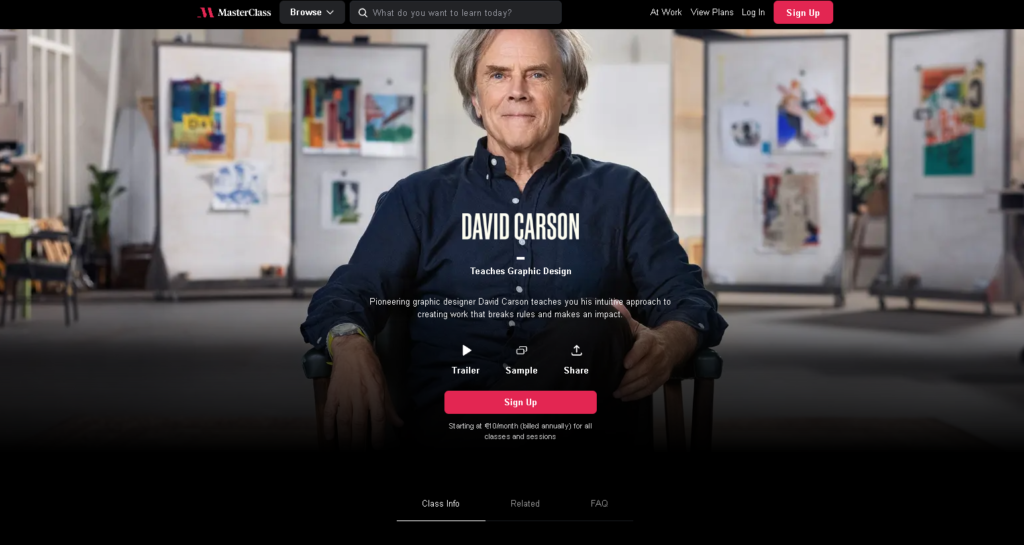
Duration: 13 video lessons (2 hours 7 minutes)| Course Content: Graphic Design by an Expert
“Graphic Design by David Carson” on Masterclass provides an unparalleled opportunity to learn graphic design from a true visionary in the field, David Carson. Carson, a pioneer in experimental and expressive design, explores topics such as typography, layout, and visual communication.
The course combines instructional videos, practical exercises, and insights into Carson’s unique design process, giving learners a glimpse into the mind of one of the most influential designers of our time.
Who is Graphic Design by David Carson For?
- This Masterclass is designed for anyone passionate about graphic design, from beginners eager to explore the fundamentals to experienced designers looking to inject fresh, innovative perspectives into their work.
- It’s an invaluable resource for those interested in understanding the art of visual communication and those who admire Carson’s avant-garde approach to design.
What You’ll Learn:
- Gain insights into David Carson’s unconventional and groundbreaking design philosophy.
- Explore the principles of typography, layout, and how to break the rules creatively.
- Learn to think outside the box and experiment with design in a way that resonates with audiences.
How Much Does Graphic Design by David Carson Cost?
The course is available as part of the Masterclass subscription, which typically costs $10 / month (billed annually) and offers access to a wide range of classes by renowned experts across various fields.
With the subscription, learners gain unlimited access to all Best Masterclass courses, making it a cost-effective option for those interested in a variety of subjects.
Pros:
- Learn from the legendary graphic designer David Carson, gaining insight into his unconventional design approach.
- Access to a wide range of other Masterclass courses in diverse areas.
- Self-paced learning allows for flexibility in completing the course.
Cons:
- The course is part of a subscription, so it may not be suitable for those seeking a single, stand-alone course.
- The content may lean towards Carson’s unique style, which might not align with everyone’s design preferences.
In Summary:
“Graphic Design by David Carson” on Masterclass is a rare opportunity to learn from one of the most influential and unconventional graphic designers in the world.
Whether you’re a design enthusiast or a professional seeking fresh perspectives, this course offers valuable insights into Carson’s groundbreaking approach to graphic design.
With a Masterclass subscription, you not only gain access to this course but also a plethora of other classes in diverse fields (see also my “Best Masterclass Classes” article). Dive into the world of avant-garde graphic design and unleash your creativity with the guidance of a true design icon.
How to Choose the Best Logo Design Courses?
Choosing the best logo design course requires careful consideration of your skill level, the course content, instructor expertise, and practical application opportunities.
Reading reviews, assessing the course’s flexibility and cost, and ensuring it aligns with your goals are all vital steps. Look for courses that offer hands-on exercises, practical projects, and a supportive community or instructor.
Don’t forget to explore trial periods or money-back guarantees to make an informed decision.
By evaluating these factors, you can select a logo design course that empowers you to develop your design skills and achieve your creative aspirations, whether you’re a beginner or a seasoned designer.
Skillshare vs Udemy: Which is better?
In this article, I covered a lot of courses from Skillshare and Udemy. But which platform is actually better for you?
Skillshare and Udemy are two popular online learning platforms that offer a wide range of courses, including logo design. Both platforms have their strengths, and the choice between them largely depends on your specific needs and preferences.
Skillshare:
- Skillshare operates on a subscription-based model, offering unlimited access to their entire course library for a monthly fee of $10.
- It excels in creative and design-related courses, making it an excellent choice for logo design, illustration, and other artistic skills.
- Skillshare courses are often project-based, allowing you to apply what you learn through hands-on exercises.
- The platform fosters a sense of community, with opportunities to connect with instructors and fellow learners.
Udemy:
- Udemy offers a vast array of individual courses, each available for separate purchase. They frequently provide discounts and promotions.
- It caters to a broader range of topics, making it suitable for diverse learning needs.
- Udemy courses are typically more comprehensive, covering a wide range of subjects in-depth.
- You can find courses from industry experts and seasoned professionals.
So, which is better?
It depends on what you’re looking for. If you’re interested in diving deep into logo design and prefer a subscription model, Skillshare might be your choice.
On the other hand, if you prefer more comprehensive courses, a wide variety of topics, and the flexibility to buy individual courses, Udemy may be the better option.
Ultimately, the best platform for you is the one that aligns with your specific learning goals and budget. Both Skillshare and Udemy offer valuable opportunities to enhance your skills, including logo design, and it’s worth exploring both to determine which suits you best.
The good thing about Skillshare is that if you are a subscriber, you get instant access to 40,000+ courses, whereas on Udemy you pay per course.
Check out my Udemy vs Skillshare article to see who actually wins this battle!
Wrap Up
In conclusion, the journey to becoming a proficient logo designer is paved with knowledge and practice, and the best logo design courses can be your guiding light.
Whether you choose Skillshare, Udemy or alternative learning platforms for their extensive offerings, delve into specialized areas like circular logos, typographic design, or the essential Adobe Illustrator skills, each course is a stepping stone to your creative goals.
The best logo design courses for you are the ones that align with your skill level, budget, and learning style.
So, explore, experiment, and embark on your design adventure with the knowledge that every course you undertake brings you closer to mastering the art of logo design. The world of logos awaits, and it’s yours to conquer.
Frequently Asked Questions (FAQ)
1. What is logo design, and why is it important?
Logo design is the process of creating a visual representation of a brand, often through the use of symbols, typography, and colors. Logos are essential as they serve as a company’s visual identity, making it easily recognizable and conveying its values and personality.
2. How can I choose the best logo design courses for my skill level?
Consider your current skill level in design. If you’re a beginner, look for courses specifically tailored to novices. If you have some experience, explore intermediate or advanced courses that challenge and enhance your skills.
3. What do I need to get started with these best logo design courses?
Typically, you’ll need a computer, internet access, and the software required for the course (often Adobe Illustrator). Some of the best logo design courses on this list may also recommend specific tools or resources, so it’s essential to review the course prerequisites.
4. Are online logo design courses effective?
Yes, online logo design courses can be highly effective. They provide structured learning, practical exercises, and opportunities to apply your skills. The quality of the course and your dedication to learning will influence your success.
5. Are there free logo design courses available?
Some platforms offer free trials or have free courses available. However, the depth and breadth of these free resources may be limited. Paid courses often provide more comprehensive and in-depth learning experiences.
6. Can the best logo design courses lead to a career in design?
Logo design courses can certainly be a stepping stone to a design career. However, success in the field also depends on building a strong portfolio, networking, and gaining practical experience through real-world projects.
7. What is the difference between Skillshare and Udemy for best logo design courses?
Skillshare and Udemy are both online learning platforms that offer logo design courses. Skillshare operates on a subscription model with a focus on creative courses and community, while Udemy offers individual courses for separate purchase, covering a wide variety of topics. The choice depends on your preferences and learning goals.
8. Do I need a degree to become a logo designer?
While a degree in graphic design or a related field can be beneficial, it’s not a strict requirement for becoming a logo designer. What matters most is your skill level, creativity, and the quality of your portfolio. Many successful logo designers are self-taught or have learned through online courses.
9. How long does it take to become proficient in logo design?
The time it takes to become proficient in logo design varies based on your starting point, the effort you put into learning, and the complexity of the skills you want to acquire. However, with dedication and practice, you can develop your design skills over time.
10. Can I take multiple logo design courses simultaneously?
Yes, you can enroll in multiple courses simultaneously if you have the time and capacity to manage them effectively. Just be mindful of your schedule to ensure you can dedicate enough time to each course for optimal learning outcomes.