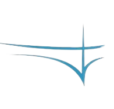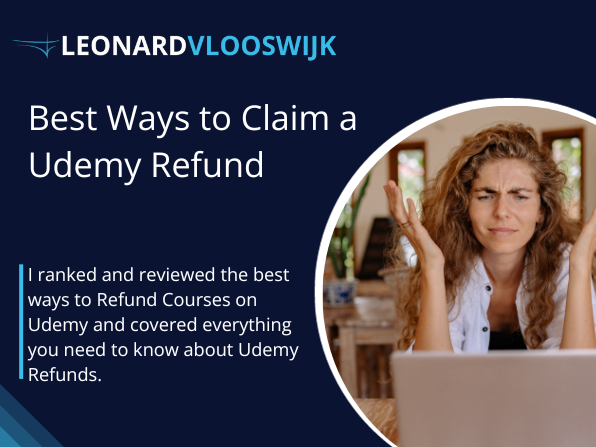Are you considering a refund for a Udemy course and wondering about the ins and outs of this process? Look no further, you’ve come to the right place.
In this comprehensive guide, I’ll answer all your questions while we delve into everything you need to know about Udemy refunds and how to refund course on Udemy.
Claiming a Udemy refund for individual courses is very easy, and I’ll show you exactly how to do it fast and for free.
From understanding the Udemy refund policy to the step-by-step process of requesting a refund, we’ve got you covered.
Discover whether requesting a Udemy refund is worth it, and gain insights into the ease of the process.
Let’s get right into it.
Udemy Refund Policy
Udemy’s refund policy is designed to provide users with a degree of flexibility and assurance when it comes to their course purchases.
With a 30-day money-back guarantee, Udemy allows customers to request a refund if they’re dissatisfied with a course within the first month of purchase.
However, eligibility criteria, including limited course completion and the need to have purchased the course directly from Udemy’s platform, apply.
Understanding these conditions and following a straightforward refund request process is essential for users seeking to make the most of Udemy’s refund policy and ensure a smooth experience with online learning.
Reasons for Refunding a Udemy Course

There are a lot of potential reasons for you to want to refund a Udemy course. Here are some of the most seen reasons:
1. Unmet Expectations:
One of the most common reasons for refund requests is when a course doesn’t align with what you expected. It could be that the course content, teaching style, or course quality didn’t meet your standards. It’s important to read course descriptions and reviews before purchasing to set the right expectations and buy the best Udemy courses.
2. Course Content Not as Advertised:
Sometimes, courses may not deliver what was promised in their descriptions. If you find that the actual content of the course substantially deviates from what was advertised, you may have a valid reason for a refund.
3. Dissatisfaction with Course Quality:
Quality standards vary, and what may be acceptable to one person may not be to another. If you genuinely believe that the course’s quality is subpar and falls short of what you paid for, you may have grounds for a refund.
4. Incomplete or Outdated Content:
Learning from outdated or incomplete content can hinder your progress and leave you unsatisfied. If you come across courses with obsolete or unfinished materials, it’s a valid reason for a refund.
5. You don’t like Udemy as a Platform:
If you don’t like Udemy or prefer to learn on other platforms, it may be a good choice to look at Udemy Alternatives to find platforms that are more suited to your specific learning goals.
While these are some common reasons for seeking a Udemy course refund, it’s important to remember that individual experiences and preferences vary.
Before requesting a refund, consider reaching out to the course instructor or Udemy support to see if issues can be resolved.
It’s always a good practice to make an informed decision before opting for a refund to ensure you’re making the most of your learning journey on Udemy.
Udemy Refund Eligibility: Can I Get a Udemy Refund?
When considering requesting a refund for a Udemy course, it’s crucial to understand the eligibility criteria to determine whether you qualify for a refund.
Udemy has specific guidelines in place to ensure fair and reasonable refund requests. In this guide, we’ll break down the key factors that influence your eligibility for a Udemy refund.
1. Within the 30-Day Window:
Udemy offers a 30-day money-back guarantee. To be eligible for a refund, you must initiate your refund request within 30 days of the date of purchase. This period begins from the moment you buy the course, so it’s important to keep track of the timing.
2. Limited Course Completion:
Udemy’s refund policy requires that you haven’t completed a substantial portion of the course. Completing too much of the course may affect your eligibility for a refund. Udemy expects learners to make informed decisions about course satisfaction before requesting a refund.
3. Course Purchased on Udemy’s Website or App:
To request a refund, you must have purchased the course directly on Udemy’s website or mobile app. Courses bought through third-party platforms or instructors might not be eligible for refunds through Udemy. Ensure you made your purchase through the official Udemy platform to be eligible for a refund.
4. Policies in Your Region:
It’s important to be aware that Udemy’s refund policy may vary based on your location and local laws. While the standard policy covers most users, certain regions have specific requirements and regulations affecting the refund process. It’s essential to review the particular refund policy applicable to your region.
While these are the general eligibility criteria for a Udemy refund, it’s worth noting that each situation can be unique. If you believe you have a valid reason for requesting a refund, such as those discussed in our previous section on reasons for refunds, it’s advisable to initiate the refund process even if you don’t perfectly meet all the conditions.
Ultimately, the decision regarding your eligibility for a Udemy refund will be assessed by Udemy based on their refund policy. It’s essential to be aware of the criteria, follow the proper refund request process below, and reach out to Udemy’s support team if you have any questions or concerns about your specific situation.
Understanding your eligibility is the first step in making an informed decision about pursuing a refund for a Udemy course.
How to Refund Course on Udemy (Step by Step)
The process of how to refund course on Udemy is relatively straightforward. In this step-by-step guide, we will walk you through the different methods you can use to initiate a refund request, ensuring you understand the process for a smooth experience.
Requesting a Udemy Refund from Your Purchase History
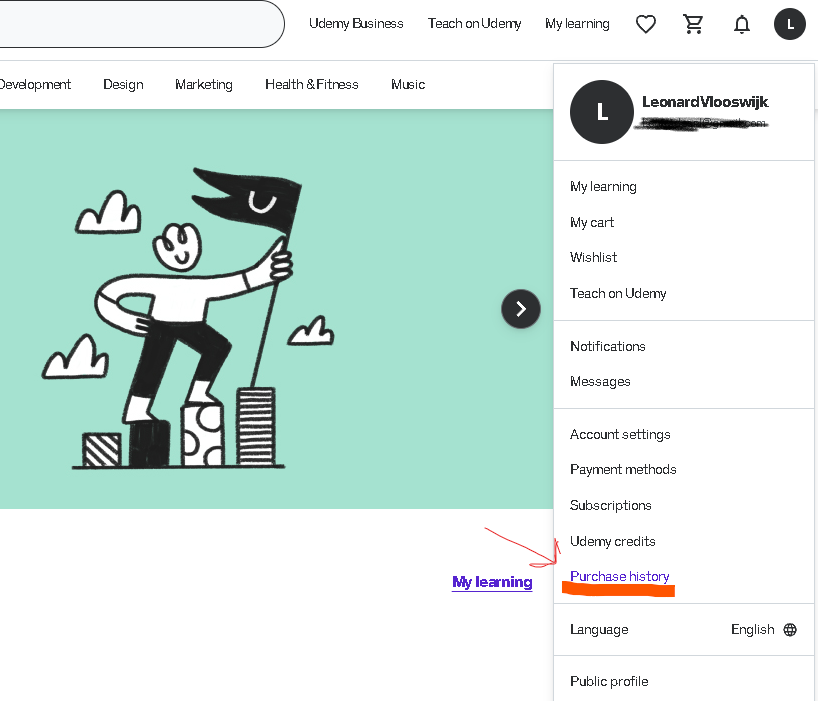
This is the easiest and most straightforward way on how to refund course on Udemy:
STEP 1: Log In to Your Udemy Account: Start by logging in to your Udemy account. You’ll need to access your account to request a refund.
STEP 2: Access Your Purchase History: After logging in, go to your “Purchase History,” typically found in the “My Courses” section of your account.
STEP 3: Locate the Course: Within your purchase history, find the course you wish to refund and click on it to access additional details.
STEP 4: Select “Refund”: Next to the course, look for an option labeled “More.” Click on it to reveal a dropdown menu, and from there, select “Refund.” This will initiate the refund process for that specific course.
STEP 5: Provide a Reason and Submit: Udemy will prompt you to provide a reason for your refund request. Be clear and concise in explaining why you’re requesting a refund. After providing your reason, click “Submit.” Your refund request will be sent to Udemy for review.
Requesting a Refund from the Course Player
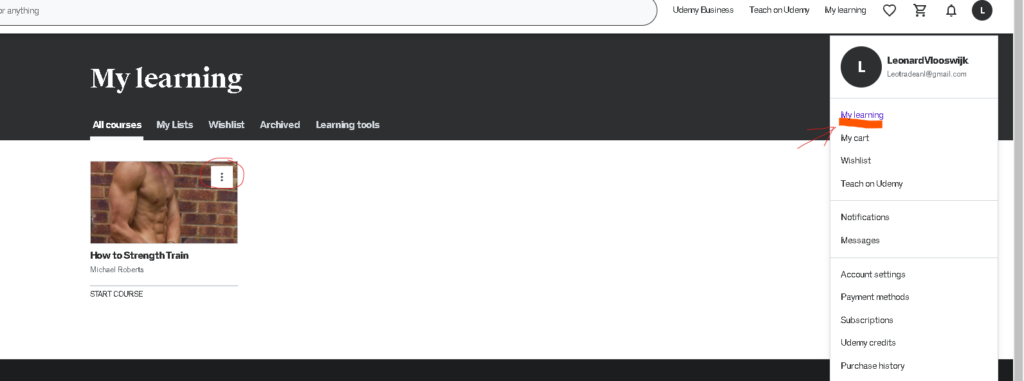
Here are the steps for how to refund course on Udemy directly from the course player on Udemy in five steps:
STEP 1: Log In to Your Udemy Account: Start by logging in to your Udemy account.
STEP 2: Open the Course: Access the course you wish to refund by clicking on it in your course library.
STEP 3: Access the Course Player: Once inside the course, you’ll find the course player where you view the course content.
STEP 4: Select “Refund”: Look for the “Refund” option within the course player, and click on it.
STEP 5: Provide a Reason and Submit: Udemy will prompt you to provide a reason for your refund request. Clearly explain your motivation for the refund. After providing your reason, click “Submit.” Your refund request will be sent to Udemy for review.
Requesting a Refund from a Mobile Device
You can’t request a refund in Udemy’s mobile app. What you can do when you only have your phone is this: Login to Udemy’s mobile site on your browser and submit your Udemy refund request from your purchase history page (steps 1-5 above).
Requesting a Refund for a Udemy Gift
If you received a Udemy course as a gift and wish to request a refund, follow these steps:
STEP 1: Locate the Gift Email: Find the email from Udemy that contains the gift course.
STEP 2: Click the Redemption Link: Click on the redemption link within the email to access the gift course.
STEP 3: Select “Refund”: Within the course player, find the “Refund” option.
STEP 4: Provide a Reason: Udemy will ask for your reason for the refund.
STEP 5: Submit Your Request: After explaining your reason, click “Submit.” The refund request will be sent to Udemy for review.
Remember that Udemy will review your refund request based on their policy and criteria. The processing time may vary, so it’s important to be patient while waiting for the outcome of your refund request. In case of any questions or issues, don’t hesitate to reach out to Udemy’s support for further assistance.
That being said, how long does it take for you to get your Udemy refund? Let’s see.
How Long Do I Have to Wait for my Udemy Refund?
The processing time for a Udemy refund typically falls within the range of 5 to 10 business days, starting from the moment you initiate the refund request.
However, this timeframe can vary depending on factors such as your payment method, regional regulations, and the volume of refund requests Udemy is handling.
You can check the status of your refund by logging into your Udemy account and accessing your purchase history.
If you have concerns or need specific information about your refund, don’t hesitate to reach out to Udemy’s support team, who can assist you in tracking the status and provide guidance throughout the process.
What Payment Method Does Udemy Refund Use?
Udemy typically issues refunds using the same payment method you used for your original course purchase. If you paid with a credit card, the refund will be credited back to that card; if you used PayPal, it will be returned to your PayPal account.
However, please note that the processing time for the refund can vary depending on your payment provider’s internal procedures, taking a few business days to reflect in your account.
If you have questions or concerns about your refund and its payment method, it’s advisable to contact Udemy’s support team for specific information and assistance.
Is a Udemy Refund Worth it?
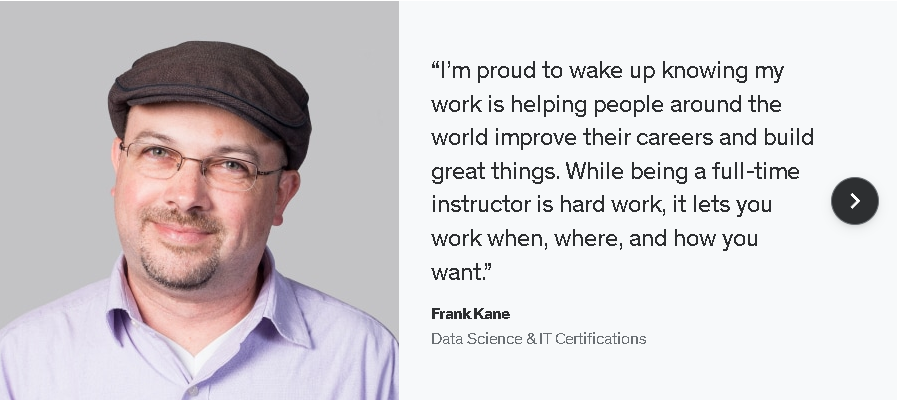
When contemplating whether to request a Udemy refund, it’s essential to weigh the pros and cons to determine if it’s a worthwhile decision. Udemy’s refund policy is in place to ensure customer satisfaction, but whether a refund is worth pursuing depends on various factors.
When a Udemy Refund Might Be Worth it:
- Unmet Expectations: If the course significantly differs from what was promised or doesn’t align with your expectations, a refund can be a reasonable choice.
- Technical Issues: When persistent technical problems hinder your ability to access and enjoy the course, a refund may be warranted. Be sure to contact support to resolve technical issues before seeking a refund.
- Genuine Dissatisfaction: If you genuinely believe that the course’s quality or content falls short of what you paid for and there’s no resolution in sight, a refund is worth considering.
When a Udemy Refund Might Not Be Worth it:
- Easily Resolvable Issues: For minor issues or challenges that can be easily addressed, it might be more practical to contact the course instructor or Udemy’s support for assistance rather than opting for a refund.
- Significant Course Progress: If you’ve made substantial progress in the course, Udemy’s refund policy might limit your eligibility. In such cases, it may be worth continuing the course to completion.
- Alternate Solutions: Consider exploring alternative solutions, such as contacting the course instructor or Udemy support, to address concerns without requesting a refund.
Ultimately, the decision to pursue a Udemy refund depends on your unique circumstances and the specific issues you’ve encountered with the course.
To avoid any disappointments, make sure you research the course before you purchase it, so you choose the best Udemy course possible. You should rate courses based on features like instructors, content, length, and materials.
These are some of the best Udemy courses on Udemy right now (see also my “Best Udemy Courses” article):
- The Complete 2023 Web Development Bootcamp
- CompTIA Security+ (SY0-601) Complete Course & Exam
- Ultimate AWS Certified Solutions Architect Associate SAA-C03
- Complete C# Unity Game Developer 2D
- Logo Design in Adobe Illustrator – for Beginners & Beyond
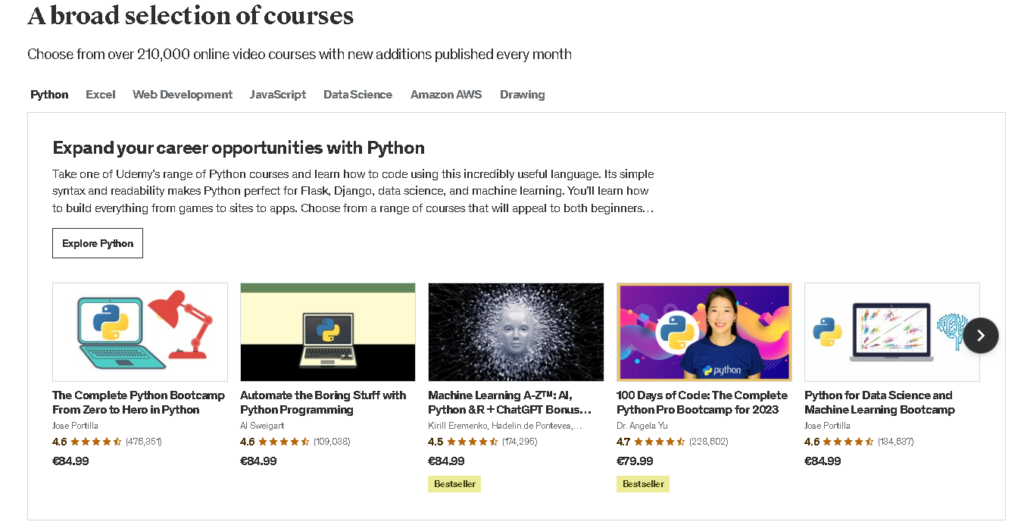
How to Refund Course on Udemy: Is It Easy?
Requesting a Udemy refund is generally straightforward, involving a few steps like logging into your Udemy account, accessing your purchase history, and providing a reason for the refund.
The ease of the process can vary depending on factors like the reason for the refund and your eligibility. For common reasons like unmet expectations or technical issues, the process is usually hassle-free.
However, for more complex issues, it may require additional communication with Udemy’s support team. They are available to provide guidance and address any concerns you may have, ensuring a smoother experience throughout the refund process.
Wrap Up
In the world of online learning, Udemy stands as a prominent platform offering a wide array of courses to quench your thirst for knowledge.
However, there may come a time when the course you choose doesn’t align with your expectations or technical issues hinder your learning journey. Understanding Udemy’s refund policy and the process of requesting a refund is vital to make informed decisions.
While the ease of the refund process can vary based on your specific circumstances, Udemy has streamlined it for most cases, and their support team is there to assist when needed.
It’s worth noting that the decision to seek a refund should be a thoughtful one, considering alternative solutions and the potential value of continuing the course.
Whether it’s an easy and straightforward process or involves a bit more effort, Udemy’s commitment to customer satisfaction shines through, ensuring that your learning experience remains rewarding.
Frequently Asked Questions (FAQ)
1. How long do I have to request a refund for a Udemy course?
Udemy’s standard refund policy allows you to request a refund within 30 days of the course purchase. However, this timeframe may vary based on your region or local regulations.
2. Can I get a refund for a course I purchased on a mobile device?
No, Udemy recommends initiating refund requests using a web browser on a computer rather than a mobile device. Please check Udemy’s official website or contact their support for the most current information on mobile refunds.
3. What payment method does Udemy use for refunds?
Udemy typically refunds the original payment method used for the course purchase. For example, if you paid with a credit card, the refund will be credited back to that card, and if you used PayPal, it will be returned to your PayPal account.
4. Is it easy to request a Udemy refund?
Udemy has designed the refund process to be user-friendly and straightforward. For common refund reasons, the process is typically easy to navigate. However, the ease of the process can vary based on individual circumstances and the nature of the refund.
5. What should I do if I encounter technical issues with a Udemy course?
If you face technical difficulties while taking a Udemy course, it’s advisable to contact Udemy support for assistance. They can help you resolve technical issues and ensure a smoother learning experience without the need for a refund.
6. Can I request a refund for a Udemy gift course?
Yes, you can request a refund for a Udemy gift course, but the process may vary slightly. Find the specific details in the email containing the gift course, which will guide you through the refund request process.
7. What happens if I’ve made substantial progress in a Udemy course but want a refund?
Making significant progress in a Udemy course may affect your eligibility for a refund, as the standard policy generally requires that you haven’t completed a substantial portion of the course. In such cases, it may be worth considering completing the course or contacting Udemy’s support team for guidance.
8. Can I contact Udemy support for help with my refund request?
Absolutely! Udemy’s support team is available to assist with any questions or concerns you may have regarding your refund. They can provide guidance, address issues, and ensure a smoother experience throughout the refund process.